/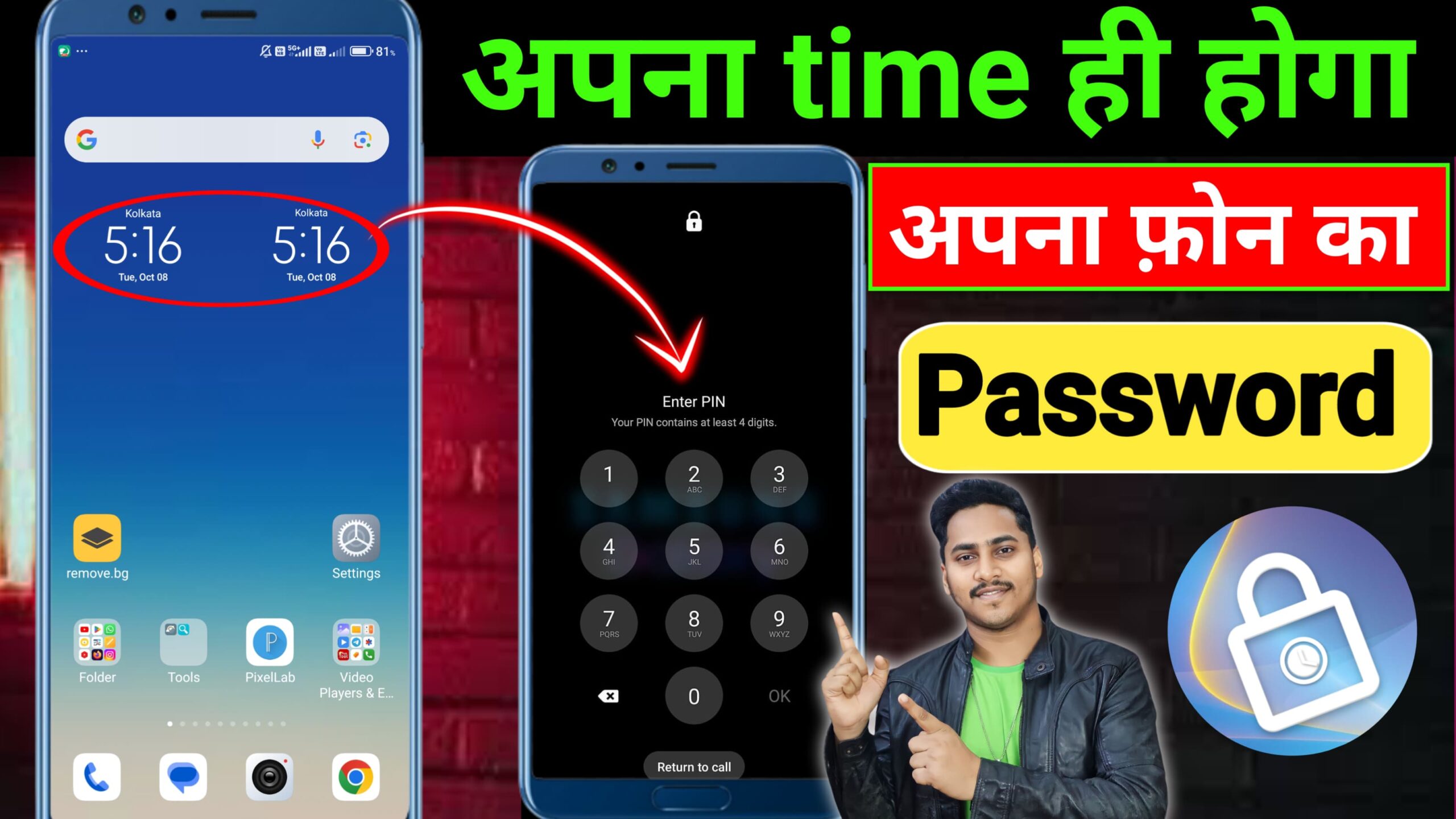
Live Time Password Lock Screen App
If you’re looking for a live time password lock screen app for your Android device, this type of app updates your lock screen password dynamically, typically changing based on the current time. The idea is that the current time on your device becomes your unlock password, offering a unique combination of security and novelty.
Popular Live Time Password Lock Screen Apps:
1. Time Lock – Clock Vault
– Features:
– Locks your phone using the current time as the passcode.
– Customizable, with options for both time-based passwords and a vault for securing files.
– Additional security options such as a backup PIN.
– **How to Use**: Your lock screen password changes to match the current time (e.g., if the time is 12:34, your password is 1234).
2. Screen Lock – Time Password
– Features:
– Uses the current time (or a reverse of the current time) as the unlock password.
– You can also set it to use the current date.
– Offers several lock screen customization options.
– **How to Use**: Each time you unlock your phone, the password is automatically updated to match the current time (e.g., if it’s 08:25, your password is 0825).
3. Current Time Lock Screen
– Features:
– Similar functionality with time-based passwords.
– Also offers a reverse-time password and date-password options.
– Simple, intuitive interface.
– **How to Use**: Password updates according to the time, and you can set backup unlock methods like PIN or pattern.
How to Download and Set Up
1. Open Google Play Store:
– Search for one of the apps mentioned above (e.g., “Time Lock – Clock Vault” or “Screen Lock – Time Password”).
2. Install the App:
– Tap Install leto download the app.
3. Open the App:
– Once installed, tap **Open** to launch the app.
4. Set Up Time Password:
– Follow the on-screen instructions to enable the app and grant it the necessary permissions.
– Set your backup PIN or pattern (for security in case the time-based password doesn’t work).
– Enable the live time password option.
5. Customize Settings:
– You can adjust other lock screen features, like the reverse time or date-based unlock options, backgrounds, and themes.
Important Notes
– Security: While these apps offer novelty, ensure they are from trusted developers and have good user reviews. Always have a backup password (PIN or pattern) in case something goes wrong with the time-based password feature.
Battery Usage: Some live time-based lock screen apps might consume slightly more battery due to real-time updates. Check the app reviews and performance settings.